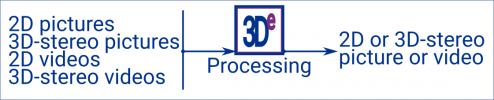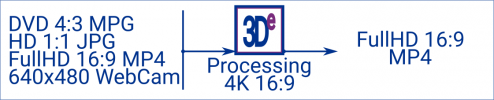3Denlive User Guide
3Denlive is a Non-linear editing freeware.
- it may be used to produce 2D or 3D-stereoscopic pictures or videos from 2D or 3D-stereoscopic pictures or videos.
- it's a multi-platforms software currently available for Windows, MacOsX, and Linux.
- it's written in Java, thus potentially working on all kinds of systems. For not-already-available systems, few native third party modules are mandatory (especially ffmpeg for video handling) and need to be properly installed and configured.
3Denlive is inspired by the multi-platforms open-source kdenlive software, but shares no code with it.
Non-linear editing principle
Original input picture and video files are never changed/modified on disk.
Output picture or video files are always written all at once (with no intermediate temporary files produced) at the final rendering time. Knowing that compressed file formats like JPG, MP3 or MP4 are always damaging the result in some ways, writing the output files all at once ensures the best possible quality on the result.
Input files may be in heterogeneous formats, and may be processed in a higher resolution than the final rendered result. Knowing that all image modifications (resize, translate, rotate, etc) are damaging the results in some ways, processing them in a higher resolution ensures the best possible quality on the result.
For efficiency purposes:
- the processing resolution is lower when working within 3Denlive (typically, HD = 720 lines), than the resolution used for full-screen displaying (typically, FullHD = 1080 lines), than the resolution used for the final rendering (typically, 4K = 2160 lines).
- for each high-resolution video input file, a low-resolution copy of it is built to be used when working within 3Denlive. The original high-resolution video input file is used when producing the final rendering.
Processing pipe:
- input files in the media collection (JPG, PNG, GIF, SVG, MPG, MOV, MP4, etc). In major cases, a media refers to a file on disk. Some media can be created by 3Denlive without referring to a file (like a color background).
- clips in the timeline. Each clip refers to an input media. It resizes this input media to the project ratio (1:1, 4:3, 16:9, etc) at the processing resolution (for example 4K), defines a start time and a duration, and holds a collection of processors to be applied to it (stereo alignment, resizing, positioning, colors filtering, etc). Multiple clips can refer to the same input media, with different start times and durations, possibly applying different processors.
- composition of the timeline tracks. Tracks are combined together layer by layer. A track is overwriting/masking the tracks below it.
- output file rendering (typically, PNG or MP4). The processed multi-tracks composition is resized to the final rendering resolution (for example FullHD) and sent to the final processor building the output file (typically, PNG or MP4 compressors). If a single picture is produced, only one point of the timeline is processed (typically, the current time cursor position), otherwise the timeline is processed point by point, depending on the required frame rate of the final video (typically, 30 images per second).
Before reading this User Guide
You may have a look at:
- the Quick Start Guide.
- the Demo Packs that demonstrate some features, providing with all necessary files you can download to reproduce and study on your own machine.
Table of contents
- Basics
- Monitor panel
- Timeline panel
- Properties panel
- Media properties
- Clip properties
- Processor properties
- Processor library panel
- Stereo
- Alignment
- Color adaptation
- 2D+depthmap->stereo
- Stereo+depthmap->stereo
- Colors
- Hue saturation
- Brightness contrast
- Image
- Composition
- Cropping
- Placement
- Transparency / transition
- Chroma key (green background)
- Design
- Framing
- Expert
- Script
- Stereo
- 3D-stereo softwares
- 3D-stereo discussion groups
- Personal experiments
- General discussions